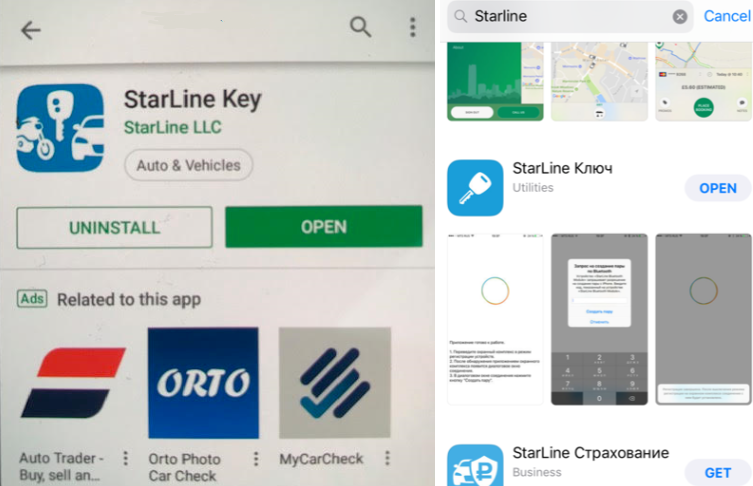Starline Immobiliser Bluetooth Pairing28 November 2018 | Admin
The Starline Can-Bus immobiliser allows you to pair a smartphone via Bluetooth by downloading the App on your Android or Apple device. This is designed for allowing you to enter the vehicle and turn the ignition on. Within 1 second the Starline will detect the connected smartphone and disable the immobilisation. This offers the customer the ability to enter the vehicle and drive away in seconds without messing around entering codes via the vehicles buttons. You can download the Android App here.... https://play.google.com/store/apps/details?id=ru.starline.key&hl=en_GB You can download the Apple App here.... https://itunes.apple.com/us/app/starline-%D0%BA%D0%BB%D1%8E%D1%87/id1178570116?mt=8 How do you put your Starline Immobiliser in Bluetooth pairing mode? *** A working button means, a button you would normally use to enter your pin code *** Enter your emergency code ( Found on the user card ) EXAMPLE Code 2-1-3-3 Ignition on Press a working button 2 times Ignition off ( 1 bleep ) Ignition on Press a working button 1 time Ignition off ( 1 bleep ) Ignition on Press a working button 3 times Ignition off ( 1 bleep ) Ignition on Press a working button 3 times Ignition off ( You will now hear a long bleep ) Ignition on press a working button 7 times Ignition off Ignition On (You will hear 7 bleeps) You can now search from the Starline Key app once the device is found it may ask for a pin... Enter 000000 Your phone is now paired and the immobiliser will automatically turn off when you enter the vehicle with your Bluetooth on and the app open in your smartphone. Once phone is paired turn the ignition off for 5 seconds.
|