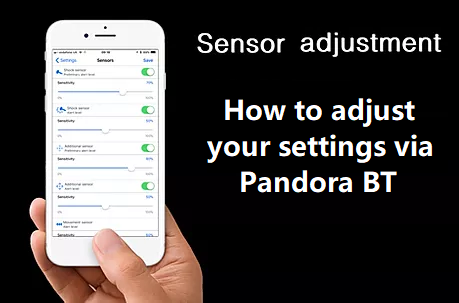Pandora Sensor Adjustment Via Pandora BT1 April 2020 | Admin
If you haven't already paired your Smartphone to the Pandora BT app or you have a new phone simply follow the weblink below, then return to this blog post and we will talk you through the Pandora BT Setting adjustments. Pandora Bluetooth smartphone pairing for Pandora BT app Please be aware adjusting a sensor setting to high CAN cause false alarms, sometimes trail and error testing is required to get the alarm perfectly set up on your vehicle. This is due to the amount of sensors Pandora alarms have onboard as standard. Also external factors can require adjustment of the shock sensor for example. The idea of this guide is to allow you to understand each sensor on your alarm and how to adjust it if required. If your alarm is working perfectly there is NO need to adjust these sensors. You need to click SAVE ( top right ) when making sensor adjustments to save the adjustments you have just made, if you don't click save the alarm won't update these settings. If you are experiencing false alarms simply check the history reports to see what is causimg the alarm to warn away chirp or fully sound the siren. Pandora alarms are VERY reliable and do NOT false alarm when set up correctly. How to get to view your Pandora alarm history?
How to get to the sensor adjustments?
What does each adjustment mean?
This is the sensor that detects lighter shocks / impacts to warn people / thieves away. Such as a football hitting the window ( the siren would chirp 3 times when the warn level shock sensor is triggered.
This sensor detects a harsh impact or shock such as a window getting smashed. This sensor will make the full alarm sound for 30 seconds when triggered, it is recommended NOT to over adjust this sensor because it will cause false alarms. However every vehicle is different so you may want to tweek and adjust it.
NOT used on any UK alarm applications other than the Professional V1. If you have a professional V1 with dual zone proximity sensor this would adjust the external warn away zone.
Only used for DMS wireless shock sensors ( optional extra ) or Professional V1 with dual zone proximity sensor this would adjust the interior main alarm trigger zone.
This is used to trigger the alarm if the vehicle is pushed or towed down the road. This attack is becoming more common due to the vehicle owners not being able to hear the alarm if it's been pushed away. This sensor is an instant alarm trigger meaning the siren will sound for 30 seconds if the vehicle is pushed away.
This sensor is used to detecting jacking up of the vehicle to detect the alloy wheels being stolen for example. This sensor is an instant alarm trigger meaning the siren will sound for 30 seconds if the vehicle is jacked up. We would NOT recommend this sensor being adjusted over 37. If you are unsure on any of the Information above contact your installing dealer. If you had the product installed by us we are more than happy to help on 07525068291.
|