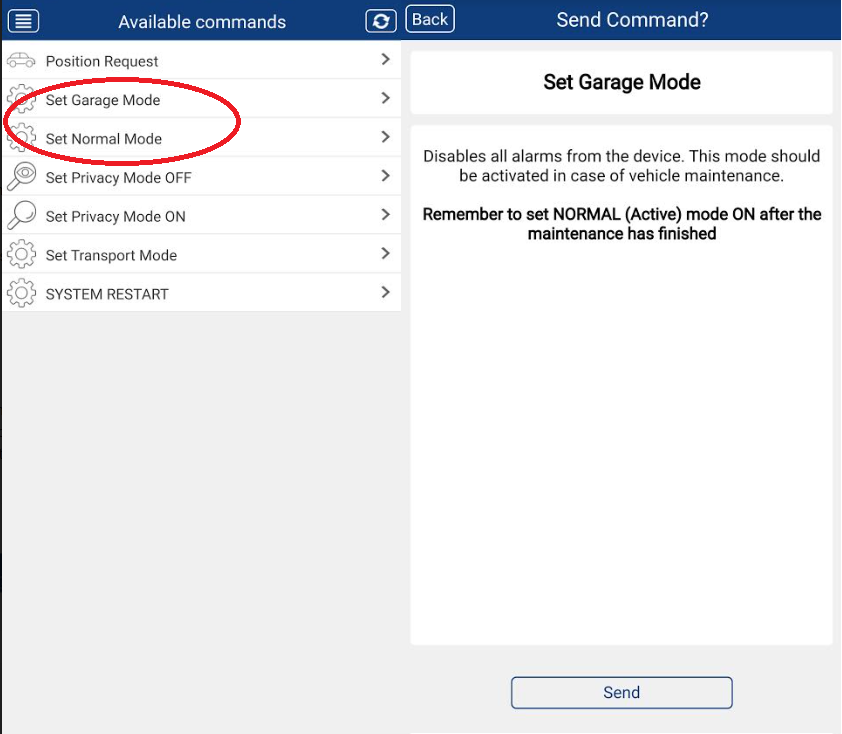Meta Trak Garage Mode7 May 2020 | Admin
If you have a Meta Trak fitted in your vehicle you would have more than likely wondered what the garage mode does. This feature is ONLY designed to be used / activated when the car is at a main dealer or a garage getting work done. Another example is if the vehicle is being towed or the vehicles battery needs to be changed. You might ask why even bother activating this feature? If you don't and the Meta Trak tracking head office has seen the battery has been disconnected they will instantly phone you, if your not available they will phone the other contacts on the list. If this isn't a valid theft attempt it's a wasted call and they could be helping with a theft elsewhere. We would always advise setting garage mode when getting anything carried out on your vehicle. To enable this mode simply go to the Meta Trak app home screen tap the top 3 lines, and go to set garage mode. Then another screen will appear warning you this disables all alarms and should only be activated for vehicle maintenance needs. Then click send, after a few seconds it will update on the app and you won't need to do anything else. If the vehicles battery is disconnected or the vehicle is towed it simply won't trigger any form of alerts. When you go to collect the vehicle the Meta Trak needs to be activated / disable garage mode. This will make sure any alerts from the tracking system are alerted instantly and they phone you. To set normal mode, simply tap the top 3 lines, and click on set normal mode. Then click send, your tracker will now be active and work as per normal. If you would like to find out more on the Meta Trak system give us a call on 07525 068291. |