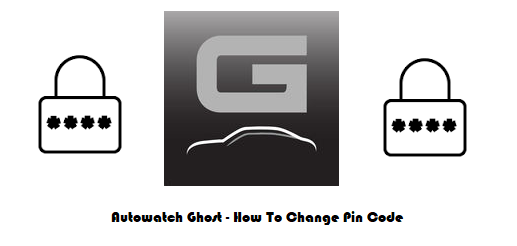Autowatch Ghost Change Pin Code21 June 2017 | Admin
The Autowatch Ghost has taken the market by storm in the UK. However the information on this device can be a little confusing / hard to read within the user guide making the customer worried or on edge changing the original pin code which is set between the customer and the installer when the device is installed. As a customer you may want to change your pin for different reasons such as.. You would find it better to use other buttons within the vehicle or you don't want your installer knowing your pin code. This isn't a problem and you can quickly change the pin by following the simple guide below. Please note... When changing the pin number you need to be aware of what buttons can be used on your vehicle to allow the Ghost to disarm the immobiliser. For example some vehicles can only use 4 buttons as where others can use 20 so you will need to check the button list for your vehicle in advance ( Before attempting a pin code change ).
Please note - we can't be held responsible for any error's when changing your pin code. |